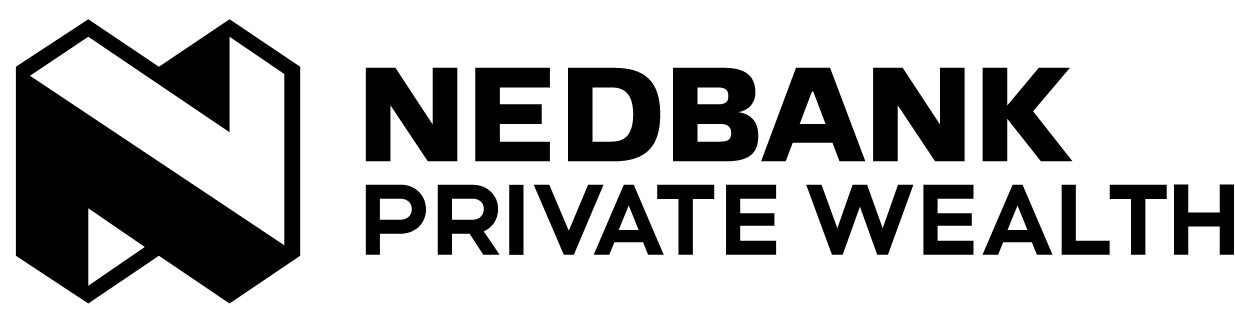How to protect yourself from fraud
Fraud can happen to anyone, but by following the steps below, you can help protect your financial and personal information.
To report an unauthorised Visa card transaction, or to report your card as lost or stolen, please call our helpline on +44 1624 645111. This number is available 24 hours a day, seven days a week from anywhere in the world.
You can also freeze your card as a precaution via online wealth services. Simply click ‘More’ under ‘Card Management,’ select your card, and tap ‘Freeze.’
If you’ve fallen victim to fraud, contact us immediately: +44 (0)1624 645000 (Monday to Friday, 7am to 6pm UK time, excluding UK public holidays.) For assistance outside these hours, please leave a message. A member of our team will be in touch as soon as we reopen.
Please note: no payment requests are processed outside of business hours.
We will never ask you for your personal or security details, such as full passwords, Visa PINs, or account signatory names.
Tips to protect yourself:
- Use our mobile app or Online Wealth Service for the most secure and fastest way to make payments and transfers.
- Regularly check your bank transactions through printed statements or online. If anyone claiming to be from Nedbank Private Wealth asks for your passwords, hang up and call us on the relevant number above.
Password Protection:
- Create strong passwords using letters, numbers, and special characters. The longer, the better.
- Never share passwords and update them regularly.
- Consider using a secure digital password vault to store your passwords safely.
If your Platinum Visa debit card is retained by an ATM or you suspect it has been copied, contact us immediately. ATMs can capture your PIN using hidden cameras before retaining your card.
Always look for the padlock symbol when accessing websites. It ensures the connection is encrypted and secure. This symbol means your data, such as passwords or payment details, is protected from third parties.
Types of Fraud
Stay informed about the latest fraud trends by visiting our client notices page.
Fraud can take many forms. Here are some common ones to be aware of:
- Social Engineering: Fraudsters manipulate personal information (often obtained online) to trick you into revealing sensitive details like account numbers or passwords.
- Phishing: Fraudsters impersonate legitimate entities to steal information via email, text (smishing), or phone (vishing). They often:
- Threaten to revoke access unless you act immediately
- Promise rewards for logging in
- Ask you to download something that contains malicious software (malware)
- Spoofing: Scammers mimic legitimate emails, texts, or phone numbers to trick you into thinking they are from a trusted source.
- Malware: Harmful software designed to steal information or money. Common types include:
- Viruses: Malicious programs that attach to software and spread when executed.
- Worms: Self-spreading programs that travel across networks without user intervention.
- Trojans: Malware disguised as legitimate software, allowing attackers to access your device.
- Grayware: Unwanted software that isn’t necessarily malicious but can cause security risks or slow your device.
What to Do if You Are a Victim of Fraud
If you suspect fraud, we’re here to help. Here’s what to do:
Immediate Action:
- Contact us immediately using the phone numbers at the top of the page.
- Notify your insurance provider if your policy covers identity theft. They may assist with recovering lost funds.
- Reset your passwords for compromised accounts, including email, and make sure your devices are secure before doing so.
- Inform other banks about compromised accounts.
Reporting Fraud:
- In the UK, report the fraud to Report Fraud If you’re outside the UK, contact your local law enforcement.
Recovering Your Identity:
- Identify how the fraud occurred (e.g., hacked email, phishing link, malicious software).
- Secure your devices with two-factor authentication and consult a professional to remove any malware.
- Consider adding your name to the National Fraud Database or using a credit monitoring service to protect your identity.
Ongoing Monitoring:
Continue checking your accounts for suspicious activity and set up notifications for transactions. Be vigilant for secondary fraud attempts, such as:
- Impersonation by debt recovery or law enforcement agencies
- Investment scams
- Application scams (fraudsters using your information to apply for financial products)
Authorised Push Payment (APP) fraud
An APP fraud is one where you authorise an electronic transfer payment without realising it is fraudulent. APP frauds can arise from a number of sources including investment scams, impersonation, social engineering, extortion and theft or loss of personal information. Electronic bank transfer payments include Faster Payments Service (FPS) and Clearing House Automated Payment Service (CHAPS). For information on the UK rules for APP fraud reimbursement click here.
Any information about cyber security may reference Nedbank Private Wealth’s products and services and should not be taken as advice or a recommendation. We may include details of products and services that Nedbank Private Wealth does not offer in your country of residence or that are suitable based on your personal circumstances. You should seek individual advice from a professional adviser before making any financial decision.