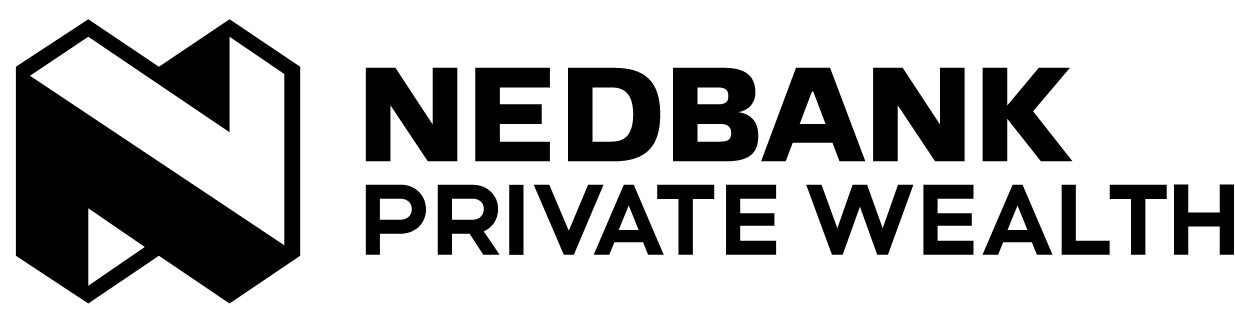Outward Payments
What do I need to know about outward payments?
The details that are checked include:
- Name on the account (full first name and last name or business name)
- Account number
- Sort code
- Account type – to confirm if it’s a personal or business account
Some accounts require a reference to identify who the account belongs to. You’ll be asked to provide this, if needed.
How does it work?
When you make a payment, we’ll check the name that you enter against the actual name on the account. You’ll see one of seven messages:
Match – the name check has been successful.
You can make the payment.
Partial match – the name you have entered doesn’t completely match. We’ll tell you the correct name held on that account.
If you’re happy with this, you can make the payment, or edit the details.
No match – the name you have entered is not the same as the name held on that account.
We strongly recommend that you check that the request for the payment is genuine. Confirm the details directly with someone you know and trust. If in any doubt, do not go ahead.
If you are happy with this, you can make the payment, or edit the details.
Account type differs – You have selected business account where it is a personal account or vice versa.
Check the account type and name with the payee. If you are happy with this, you can make the payment, or edit the details.
Account does not exist – The sort code and/or account number is wrong, and no account is found.
We strongly recommend you check that the request for the payment is genuine. Confirm the details directly with someone you know and trust and edit it to continue with the payment.
Reference not found – the reference that you entered has not been found.
Please check the reference on the bill or statement and change it if needed. Only continue if you are sure that the reference is correct.
Unable to check – Some accounts may not be able to be checked and you will be advised if we cannot check the account.
Sometimes the name on the account you are sending money to cannot be checked. This may be temporary, or it could be that the payee’s bank is not using the Confirmation of Payee service. Before you continue with the payment, check the account name and details are correct, particularly if you have been asked to pay to an amended or new account. Only send money to someone you know and trust.
Which types of payments are affected?
Sterling payments within the UK including faster payments, standing orders and CHAPS are subject to Confirmation of Payee name checks.
How do I avoid a ‘No match’ or ‘Partial match’?
Use the full name of the person or business when you first make a payment to them. Check their invoice to make sure you have all their account details correct.
Are payments I have made before subject to a name check?
Only in the following circumstances:
- The payment details are not on your list of saved payees
- Annually for saved payees
- When a saved payee has not been used for six months or more
- When a saved payee has not been checked before
- When a previous check on a saved payee was not a full match.

Inward payments
How does Confirmation of Payee work?
Anyone setting up a payment into your account for the first time must provide the correct information. The bank representing the payer will immediately check that the account information matches and is correct to enable the payer to make an informed decision before continuing with the payment.
Do all UK banks provide a Confirmation of Payee service?
Only those that currently subscribe to the service will provide a matching facility. Under the direction of the payment’s regulator, the six largest banks must all offer Confirmation of Payee and other banking organisations are gradually following suit.
What do I need to do?
Please ensure anyone paying into your account has the correct account details. These are as follows:
- First name (personal) or business name
- Last name (personal)
- Sort code
- Account number.
How does it affect people who are paying me?
It’s important that you give people who are paying you the correct name as it appears on your bank statement, as well the sort code and account number. If they use a name that doesn’t match, they may have problems when trying to pay you.
Will the Confirmation of Payee service slow down my payment?
No. The check is made in real time, and then the person paying you can make the payment as usual.
Can l opt out of the Confirmation of Payee service?
In exceptional circumstances only, personal accountholders can request to opt out of their details being checked when someone tries to make a payment to them.
Note: Business accounts cannot opt out of Confirmation of Payee.
What are the risks of opting out?
Confirmation of Payee is being introduced to improve payments between UK banks and reduce fraud and to prevent payments going to the wrong account. For this to be effective, it’s essential that everyone can receive a Confirmation of Payee response when they make a payment.
By opting out of the service it means your Nedbank Private Wealth account will not be checked when another person or business tries to make a payment to you. They will get a message that your details can’t be checked. This could result in payment delays, as those setting up new payments may be reluctant to proceed without confirmation of details.
What if I still want to opt out of the Confirmation of Payee service?
Download and complete an opt-out form. Once we have your completed form, we will review and process it within 30 business days.
How do I opt back in to Confirmation of Payee?
Request, complete and send us an opt-in form.