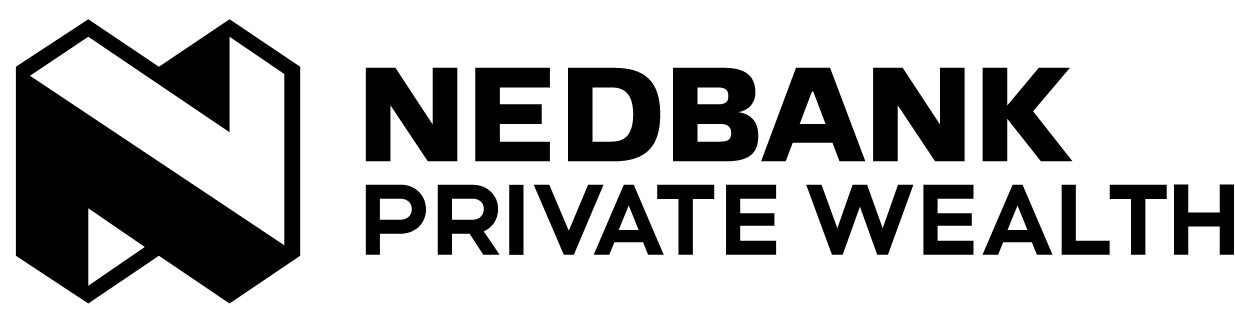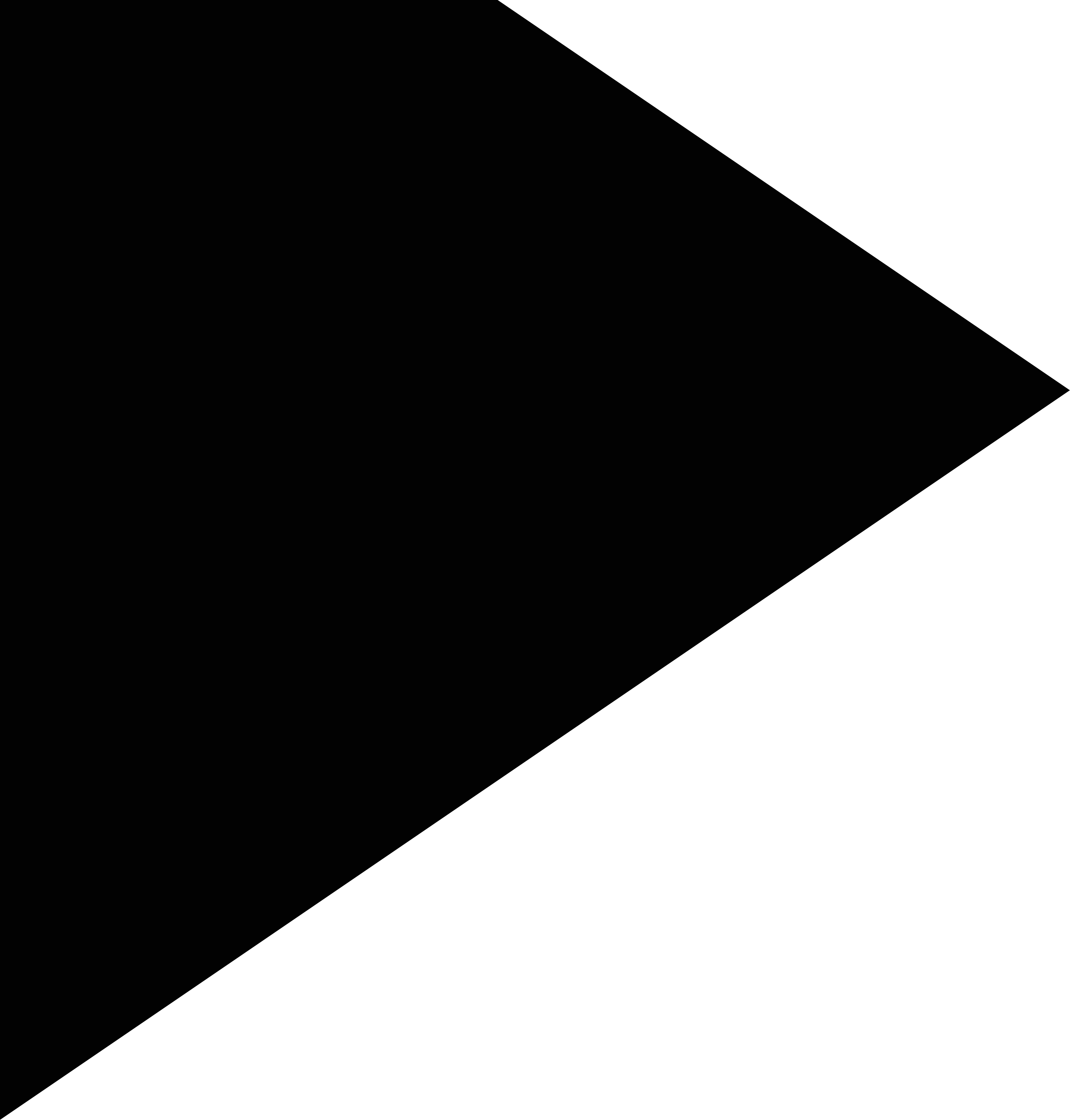Think you’ve fallen victim to fraud?
Call +44 (0)1624 645000 between Monday to Friday, 7am to 6pm (UK time), except for UK public holidays. Alternatively, call +44 (0)20 8167 3223 between Monday to Friday 6pm to 7am (UK time), weekends and UK public holidays

Looking for something?
Our online help and guides give information on how to use our services
-
Help and guides
Whether you are looking to apply for a private account, report a lost Visa card, or access the mobile app – you can find all the information you need on our Help and guides page.
View Help and guides -
Online access to your finances
Access your finances 24/7 with our Online Wealth Services and mobile app. Wherever you are in the world you have convenient and secure access to your money. Or you can chat to our team using the secure chat app – Qwil Messenger.
Visit our Online access page
-
Help and guides
Whether you are looking to apply for a private account, report a lost Visa card, or access the mobile app – you can find all the information you need on our Help and guides page.
View Help and guides -
Online access to your finances
Access your finances 24/7 with our Online Wealth Services and mobile app. Wherever you are in the world you have convenient and secure access to your money. Or you can chat to our team using the secure chat app – Qwil Messenger.
Visit our Online access page
Useful documents
Find the documents you need
Download brochures, application forms, terms and conditions, fees and charges information, and other useful documentation.
View Literature downloadsIf you can’t find what you’re looking for contact Client Services [email protected] and we will email it to you as soon as we can.
-
Client notices
Access the latest updates that relate to you and your accounts with Nedbank Private Wealth, as well as information that may come in handy.
View Client notices -
Online access application form
If you don’t already have access to our Online Wealth Service and mobile app you can find the application form here:
Download application form -
How to make a complaint
If for any reason you feel we have fallen short of the level of service you expect, please let us know.
Visit our Complaints page
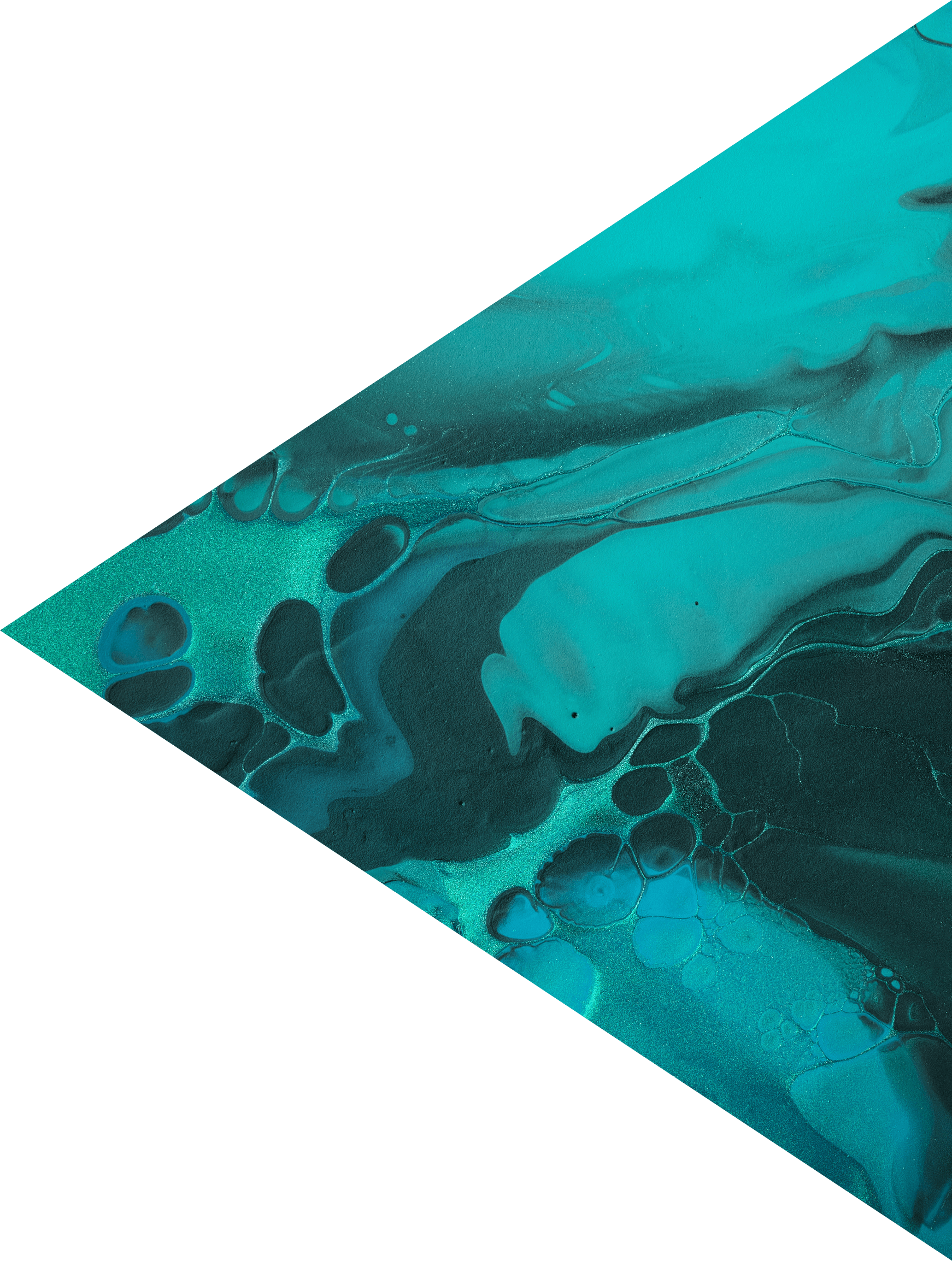
Frequently asked questions

Nedbank Private Wealth
How do I activate my Visa card(s)?
Where can I see interest rates?

Useful information
Know more about tax reporting, our obligations, and what we need from clients
All our private clients need to provide the required tax related information to us in accordance with the Foreign Account Tax Compliance Act (FATCA) and Common Reporting Standard (CRS) regulations. When you open an account with us, make changes to your account, or if you close your account we may need information from you. If you have any questions please contact your private banker in the usual way or email our dedicated tax reporting team [email protected]
Visit our Tax reporting page
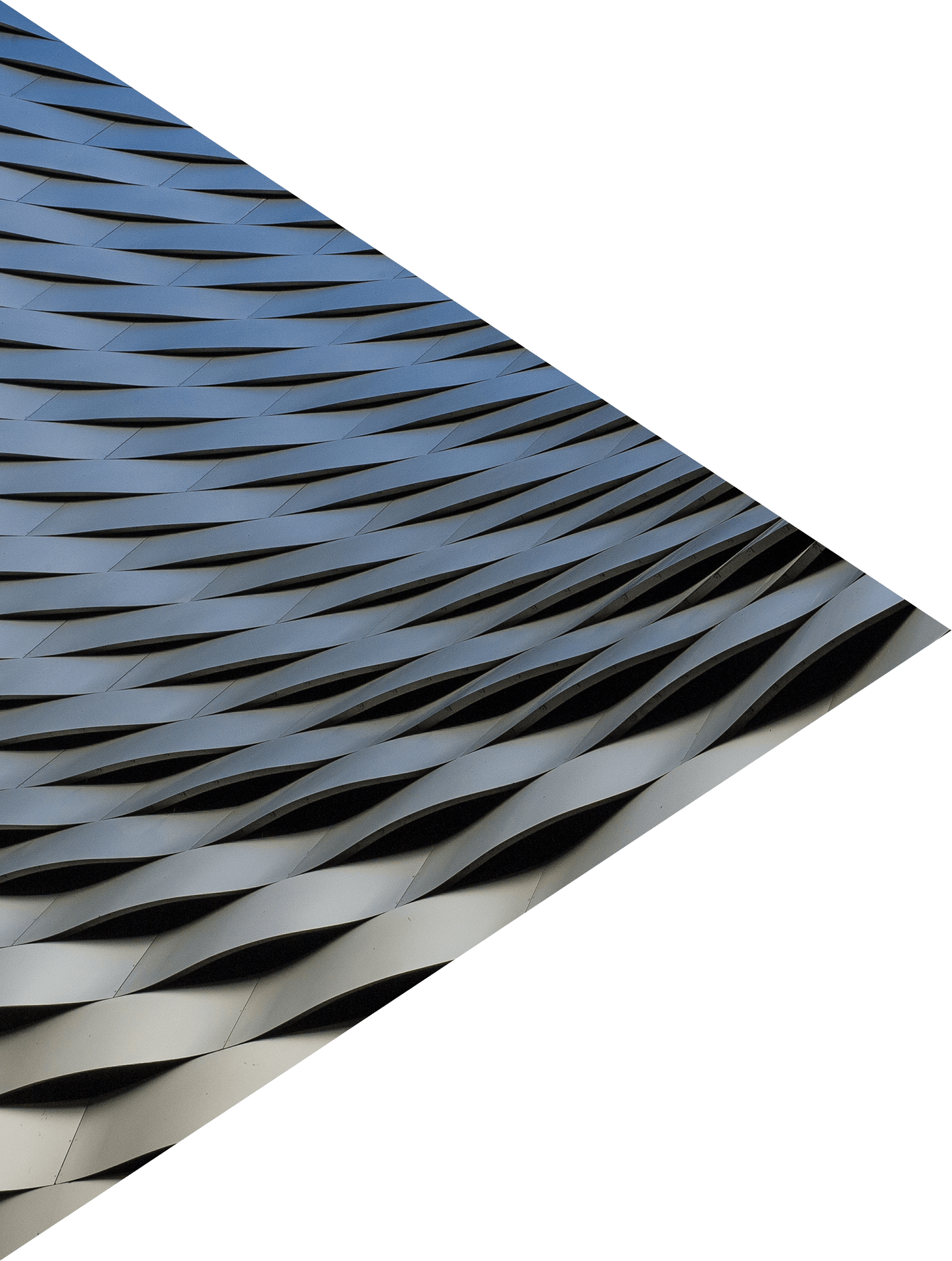
Need further assistance? Call us
OUR TEAM
Meet our team of dedicated professionals
Our teams are highly skilled and will help to understand your needs, giving you access to proactive help and efficiency through a single point of contact.
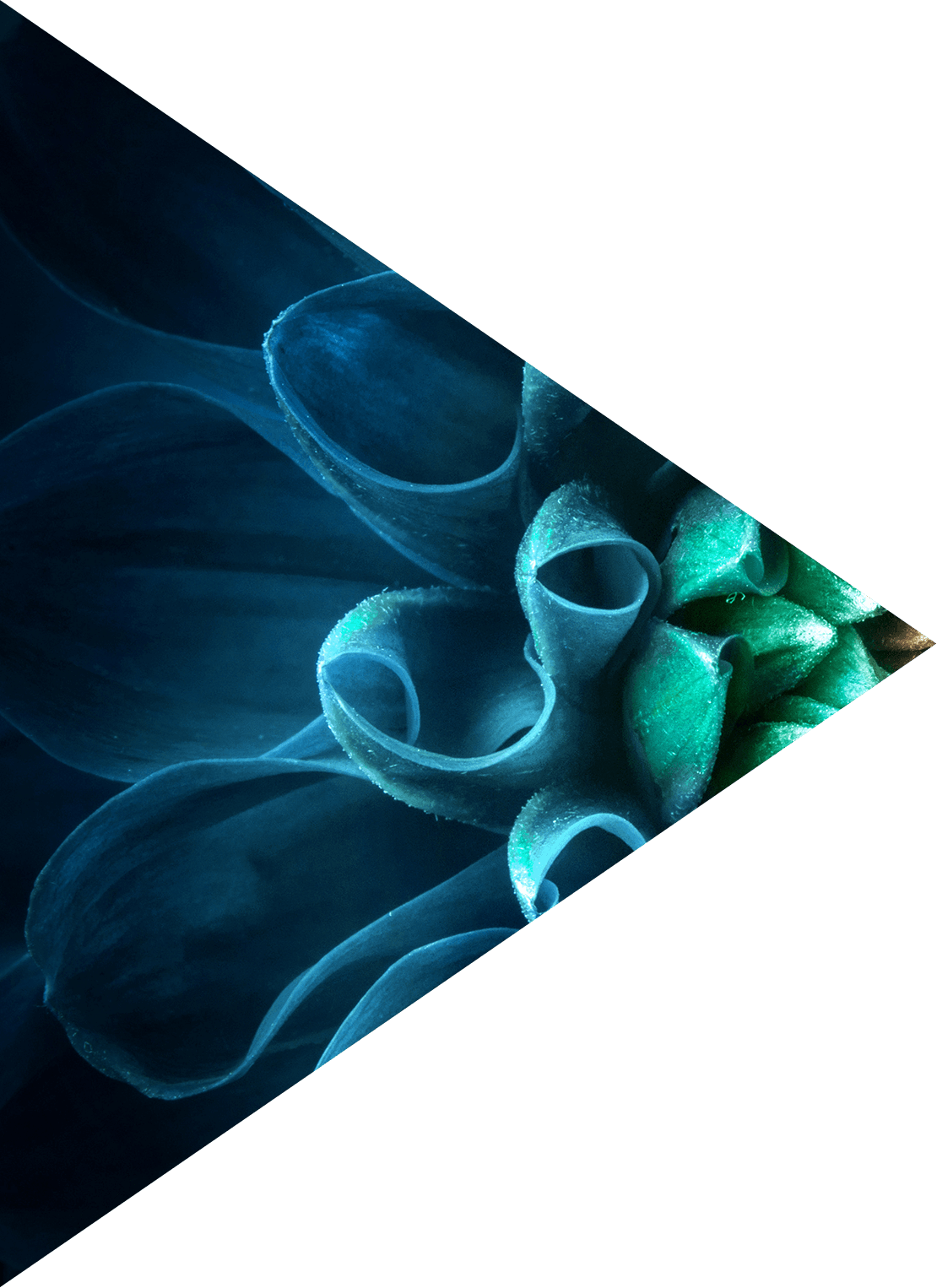
Find out more about our teams in the UK, Isle of Man, Jersey and Dubai here
Frequently asked questions